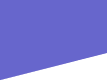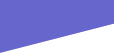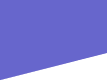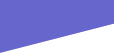|
* once you have saved an image, it can be inserted into a word document by following the following path....
insert..............picture...............from file............
select your picture which you have saved in an area and then click "insert".
For a more detailed tutorial on word documents go to:
Examples of how to implement word documents into your program:
* take digital photos of your students - have them insert their photo into a word document then they can write a passage about themselves. Inserting a sound recording of them goes that step further. Title the document using Word Art.
* use pictures of your school or town and then have the students write passages about them.
* save any picture from the internet and have students write about it - historical, cultural etc
|