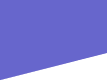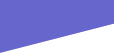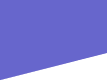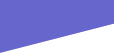While most school networks should have PowerPoint available on all computers, Publisher may be less available. If you do have publisher, consider basic newsletter and brochure templates for your students. This type of application is particularly useful for students who have a greater command of the language, in my opinion Grade 10 or older. Travel brochures or newsletters which can have a variety of genre such as letters to the editor, advice column, crosswords etc.can have a very professional look created by your students using Publisher.
Powerpoint, on the other hand can be created by all classes.